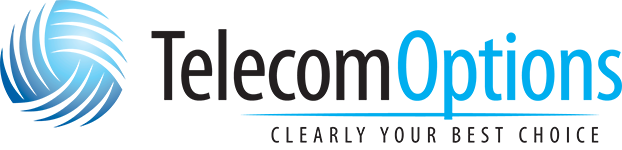Phone Outline
Youtube
ONLINE SPEED TEST: You can verify your speed with an online test. "Speed of me" is a well-known site that works in most browsers.
PING TEST: The ping test is executed in a terminal. Search within your computer using the letters “cmd “ and you will see the “Command Prompt” option. Launch this application and a terminal will open. The basic syntax is: ping [ip address]. For example, if you want to “ping” Google’s DNS server, type ping 8.8.8.8
The resulting output will give you a response that includes a time in msec (milliseconds). To capture more information, you can type in the following: ping -n 500 8.8.8.8 > \Users\*insert your username*\Desktop\pingtest_001.txt
The “-n 500” part tells the terminal to execute the ping 500 times and the part after the ip address is the full path to the location of a text file that will be created automatically. Try it out and have some fun with it! (Remember to change the file name, or else it will be overwritten next time you use the same command).
The same goes for your network. Compared to a basic firewall, your enterprise firewall has far more data traffic to manage. An enterprise firewall can provide advanced features such as superior built-in security, anti-virus scanning, VPN abilities and more. All too often we see successful businesses with a liberal budget for good staff, a fleet of trucks/cars, new computers and then the firewall – the ONE point of entry to your ENTIRE network - does not stand up to scrutiny because its importance is either overlooked or underestimated! Protect your business.
1) Press Speaker or lift the handset
2) Dial 773
3) Hang up
1) Press Speaker
2) Dial 728
3) Dial two digits for the hour(24hr clock i.e. 13 = 1pm)
4) Dial two digits for the minutes (00-59)
5) Press Speaker to hangup
OR
2) Press the Microphone Cutoff key (Program 15-07 or SC 751: 40). This turns off both the handset and Handsfree microphone)
Do this only if you pressed it initially to turn off your Handsfree microphone.
**ALWAYS HAVE YOUR MICROPHONE ON**
2) Press VOLUME (up) or VOLUME (down).
1) Press Vmsg softkey
2) Enter your security code if asked
3) Press MORE softkey
4) Press MGR Softkey
5) Press SUBS softkey
6) Enter the mailbox number you want to change
7) Follow the prompts (1 for yes. 1 for no)
NEC Inmail
1) Press VM00 softkey
2) Enter your security code if asked
3) Press MORE softkey
4) Press MGR Softkey
5) Press SUBS softkey
6) Enter the mailbox number you want to change
7) Press MSGS, GREET, NAME or Security Code to delete